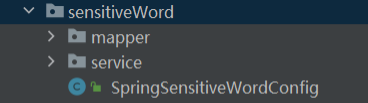教程地址
github教程地址
sensitive-word

Maven 引入
1
2
3
4
5
|
<dependency>
<groupId>com.github.houbb</groupId>
<artifactId>sensitive-word</artifactId>
<version>0.2.0</version>
</dependency>
|
创建敏感词表 sensitive_word
1
2
3
4
5
6
|
DROP TABLE IF EXISTS `sensitive_word`;
CREATE TABLE `sensitive_word` (
`id` bigint NOT NULL AUTO_INCREMENT,
`words` varchar(300) CHARACTER SET utf8mb3 COLLATE utf8mb3_general_ci NULL DEFAULT NULL,
PRIMARY KEY (`id`) USING BTREE
) ENGINE = InnoDB AUTO_INCREMENT = 31916 CHARACTER SET = utf8mb3 COLLATE = utf8mb3_general_ci COMMENT = '敏感词' ROW_FORMAT = DYNAMIC;
|
创建mapper目录,创建MyWordMapper.java
MyWordMapper.java
1
2
3
4
5
6
7
8
9
10
11
12
|
import java.util.List;
/**
* @className: MyWordDenyMapper
* @Description: 黑名单Mapper
* @version: v1.8.0
* @author: hahaen
* @date: 2023/2/13 10:03
*/
public interface MyWordMapper {
public List<String> selectBlackWords();
}
|
创建service目录,创建MyWordAllow.java,MyWordDeny.java
MyWordAllow.java
1
2
3
4
5
6
7
8
9
10
11
12
13
14
15
16
17
18
|
import com.github.houbb.sensitive.word.api.IWordAllow;
import java.util.Arrays;
import java.util.List;
/**
* @className: MyWordAllow
* @Description: 返回的列表,表示这个词不是一个敏感词(白名单)
* @version: v1.8.0
* @author: hahaen
* @date: 2023/2/13 9:07
*/
public class MyWordAllow implements IWordAllow {
@Override
public List<String> allow() {
return Arrays.asList("");
}
}
|
MyWordDeny.java
1
2
3
4
5
6
7
8
9
10
11
12
13
14
15
16
17
18
19
20
21
22
23
24
25
26
|
import com.github.houbb.sensitive.word.api.IWordDeny;
import com.ruoyi.business.sensitiveWord.mapper.MyWordMapper;
import org.springframework.beans.factory.annotation.Autowired;
import org.springframework.stereotype.Service;
import java.util.List;
/**
* @className: MyWordDeny
* @Description: 返回的列表,表示这个词是一个敏感词(黑名单)
* @version: v1.8.0
* @author: hahaen
* @date: 2023/2/13 9:09
*/
@Service
public class MyWordDeny implements IWordDeny {
@Autowired
private MyWordMapper myWordMapper;
@Override
public List<String> deny() {
return myWordMapper.selectBlackWords();
}
}
|
创建SpringSensitiveWordConfig.java
SpringSensitiveWordConfig.java
1
2
3
4
5
6
7
8
9
10
11
12
13
14
15
16
17
18
19
20
21
22
23
24
25
26
27
28
29
30
31
32
33
34
35
36
|
import com.github.houbb.sensitive.word.bs.SensitiveWordBs;
import com.ruoyi.business.sensitiveWord.service.MyWordAllow;
import com.ruoyi.business.sensitiveWord.service.MyWordDeny;
import org.springframework.beans.factory.annotation.Autowired;
import org.springframework.context.annotation.Bean;
import org.springframework.context.annotation.Configuration;
/**
* @className: SpringSensitiveWordConfig
* @Description: 敏感词
* @version: v1.8.0
* @author: hahaen
* @date: 2023/2/13 10:00
*/
@Configuration
public class SpringSensitiveWordConfig {
@Autowired
private MyWordDeny myWordDeny;
/**
* 初始化引导类
*
* @return 初始化引导类
*/
@Bean
public SensitiveWordBs sensitiveWordBs() {
SensitiveWordBs sensitiveWordBs = SensitiveWordBs.newInstance()
.wordAllow(new MyWordAllow())
.wordDeny(myWordDeny)
// 各种其他配置
.init();
return sensitiveWordBs;
}
}
|
创建MyWordMapper.xml
MyWordMapper.xml
1
2
3
4
5
6
7
8
9
10
|
<?xml version="1.0" encoding="UTF-8" ?>
<!DOCTYPE mapper
PUBLIC "-//mybatis.org//DTD Mapper 3.0//EN"
"http://mybatis.org/dtd/mybatis-3-mapper.dtd">
<mapper namespace="xxxxxxxxxxxxxxx.sensitiveWord.mapper.MyWordMapper">
<select id="selectBlackWords" resultType="String">
SELECT words
FROM sensitive_word
</select>
</mapper>
|
用法
引入
1
2
|
@Autowired
private SensitiveWordBs sensitiveWordBs;
|
方法使用
| 方法 |
参数 |
返回值 |
说明 |
| contains(String) |
待验证的字符串 |
布尔值 |
验证字符串是否包含敏感词 |
| replace(String, ISensitiveWordReplace) |
使用指定的替换策略替换敏感词 |
字符串 |
返回脱敏后的字符串 |
| replace(String, char) |
使用指定的 char 替换敏感词 |
字符串 |
返回脱敏后的字符串 |
| replace(String) |
使用 * 替换敏感词 |
字符串 |
返回脱敏后的字符串 |
| findAll(String) |
待验证的字符串 |
字符串列表 |
返回字符串中所有敏感词 |
| findFirst(String) |
待验证的字符串 |
字符串 |
返回字符串中第一个敏感词 |
| findAll(String, IWordResultHandler) |
IWordResultHandler 结果处理类 |
字符串列表 |
返回字符串中所有敏感词 |
| findFirst(String, IWordResultHandler) |
IWordResultHandler 结果处理类 |
字符串 |
返回字符串中第一个敏感词 |
举例
1
2
|
// 是否包含
sensitiveWordBs.contains(text)
|
更多特性
方法使用
用户可以使用 SensitiveWordBs 进行如下定义:
1
2
3
4
5
6
7
8
9
10
11
12
13
14
15
|
SensitiveWordBs wordBs = SensitiveWordBs.newInstance()
.ignoreCase(true)
.ignoreWidth(true)
.ignoreNumStyle(true)
.ignoreChineseStyle(true)
.ignoreEnglishStyle(true)
.ignoreRepeat(true)
.enableNumCheck(true)
.enableEmailCheck(true)
.enableUrlCheck(true)
.init();
final String text = "五星红旗迎风飘扬,毛主席的画像屹立在天安门前。";
wordBs.contains(text);
|
其中各项配置的说明如下:
| 序号 |
方法 |
说明 |
| 1 |
ignoreCase |
忽略大小写 |
| 2 |
ignoreWidth |
忽略半角圆角 |
| 3 |
ignoreNumStyle |
忽略数字的写法 |
| 4 |
ignoreChineseStyle |
忽略中文的书写格式 |
| 5 |
ignoreEnglishStyle |
忽略英文的书写格式 |
| 6 |
ignoreRepeat |
忽略重复词 |
| 7 |
enableNumCheck |
是否启用数字检测。默认连续 8 位数字认为是敏感词 |
| 8 |
enableEmailCheck |
是有启用邮箱检测 |
| 9 |
enableUrlCheck |
是否启用链接检测 |