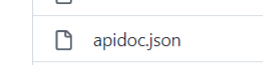官方教程
配置
- 安装node.js
- 安装apidoc
- 在项目根目录下新建apidoc.json文件

1
2
3
4
5
6
7
|
{
"name": "wxshop",
"version": "1.0.0",
"description": "小微店铺",
"title": "小微店铺",
"url" : "https://localhost:8080/api/v1"
}
|
使用样例
1
2
3
4
5
6
7
8
9
10
11
12
13
14
15
16
17
18
19
20
21
22
23
24
25
26
27
28
29
30
31
32
33
34
35
36
37
|
/**
* @api {post} /code 请求验证码
* @apiName GetCode
* @apiGroup 登录与鉴权
*
* @apiHeader {String} Accept application/json
* @apiHeader {String} Content-Type application/json
*
* @apiParam {String} tel 手机号码
* @apiParamExample {json} Request-Example:
* {
* "tel": "13012345678",
* }
*
* @apiSuccessExample Success-Response:
* HTTP/1.1 200 OK
* @apiError 400 Bad Request 若用户的请求包含错误
*
* @apiErrorExample Error-Response:
* HTTP/1.1 400 Bad Request
* {
* "message": "Bad Request"
* }
*/
/**
* @param telAndCode 手机号和收到的验证码
* @param response HTTP response
*/
@PostMapping("/code")
public void code(@RequestBody TelAndCode telAndCode,
HttpServletResponse response) {
if (telVerificationService.verifyTelParameter(telAndCode)) {
authService.sendVerificationCode(telAndCode.getTel());
} else {
response.setStatus(HttpStatus.BAD_REQUEST.value());
}
}
|
@api
1
|
@api {method} path [title]
|
HTTP接口调用方法、路径及名称
@apiVersion
api 版本号
@apiName
api 名称
@apiGroup
api 分组
1
|
@apiHeader [(group)] [{type}] [field=defaultValue] [description]
|
请求头参数
@apiParam
1
|
@apiParam [(group)] [{type}] [field=defaultValue] [description]
|
请求参数
@apiSuccess
1
|
@apiSuccess [(group)] [{type}] field [description]
|
返回数据描述
@apiSuccessExample
1
2
|
@apiSuccessExample [{type}] [title]
example
|
接口成功返回样例
@apiError
1
|
@apiError [(group)] [{type}] field [description]
|
接口失败描述
@apiErrorExample
1
2
|
@apiErrorExample [{type}] [title]
example
|
接口失败返回样例
@apiDefine
1
2
|
@apiDefine name [title]
[description]
|
类似于宏定义,可以被引用
@apiUse
使用@apiDefine定义的描述
生成文档
cd到apidoc.json所在路径(即项目根目录)执行如下命令即可
1
|
apidoc -i src/ -o apidoc/
|
- 执行成功后会生成apidoc文件夹;
- 点开apidoc文件夹中
index.html会发现已经生成的漂亮的api文档。